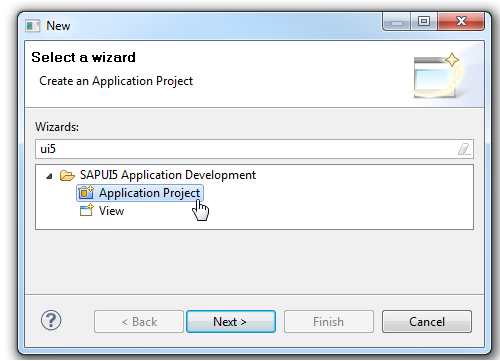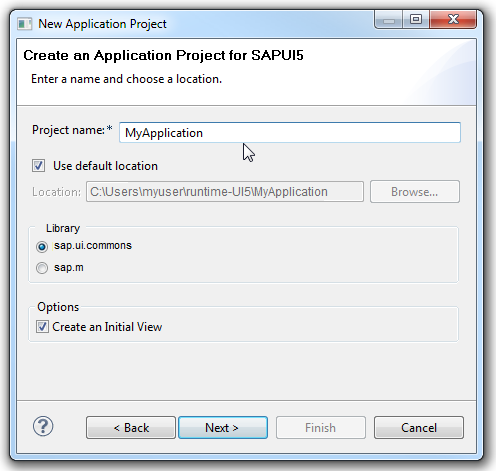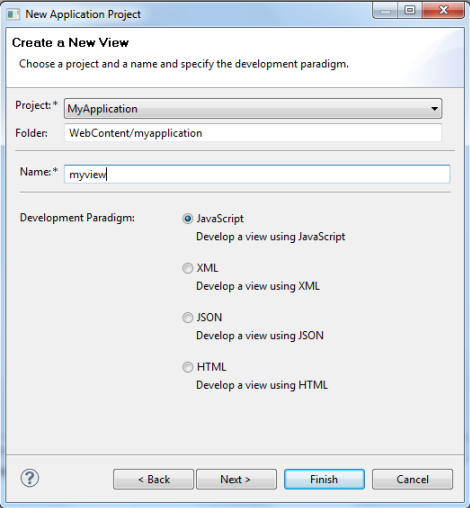Create an SAPUI5 Application Project
To create an SAPUI5 Application Project, you must have installed the SAPUI5 Application Development feature in your Eclipse installation.
Procedure
Results
After finishing the wizard, the system performs the following steps:
- A new dynamic Web project is created. All relevant files are created in the WebContent folder.
- A prefilled index.html is created which contains sap.ui.commons lib and sap_bluecrystal theme in the bootstrap in case of a desktop target device and the sap.m lib and sap_mvi theme in case of mobile target device.
- In WEB-INF folder a web.xml file is created which contains settings for resource handling and the use of SimpleProxyServlet.
- The installed SAPUI5 UI lib plugins are automatically added to the Java build path and added to the deployment assembly.
- TheSAPUI5 class path container (if available) is automatically added to the JavaScript include path.
- The index.html page is opened in the standard editor.
- Inside the JavaScript block of index.html, code completion is available, see JavaScript Code Completion.
- An automatic switch to the J2EE perspective is performed.
- If you have selected the Create an Initial View option on the first page of the SAPUI5 Application Project wizard, a view and a view controller are created and the coding to call the view is added to the index.html file.