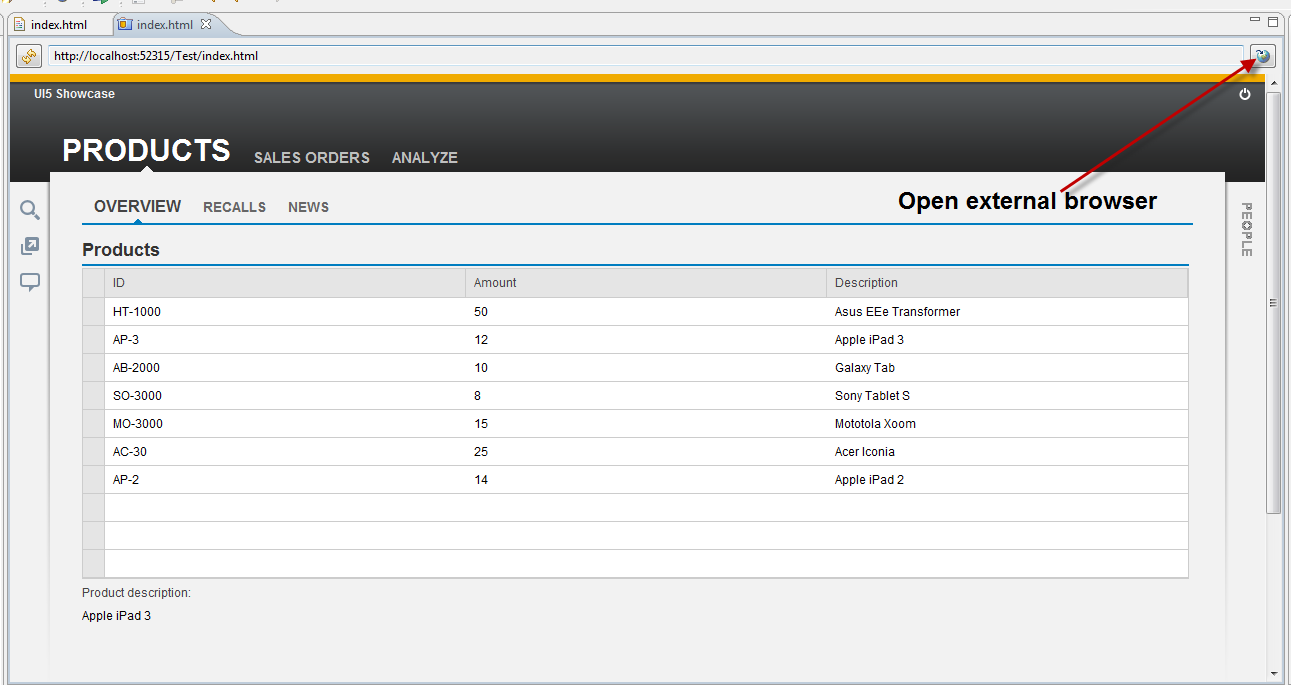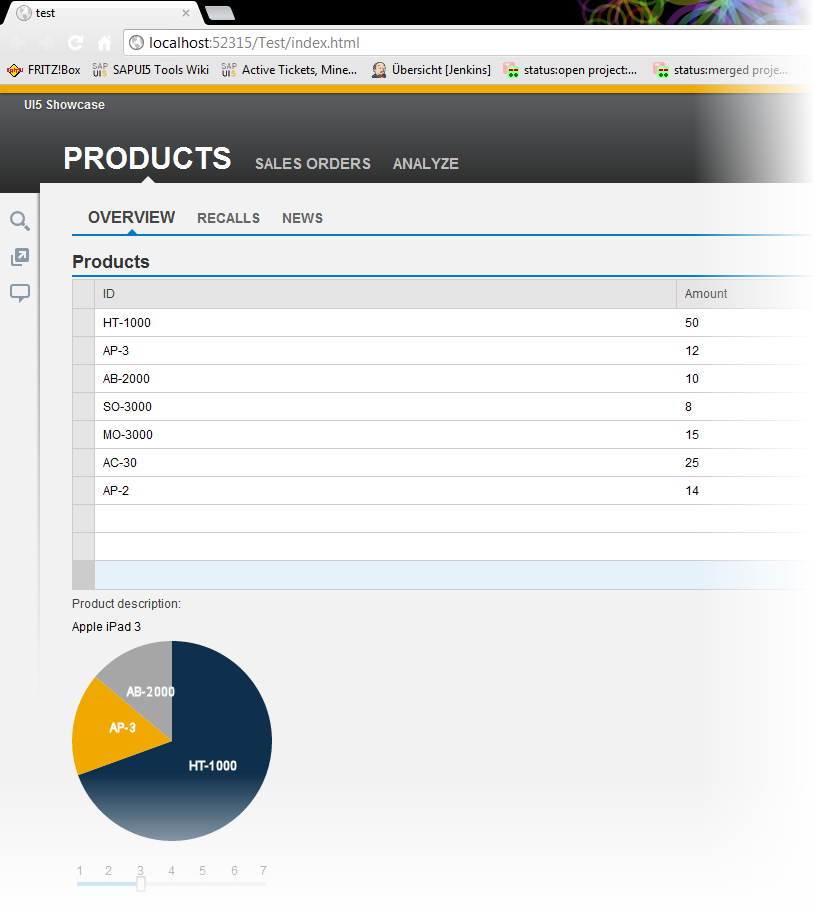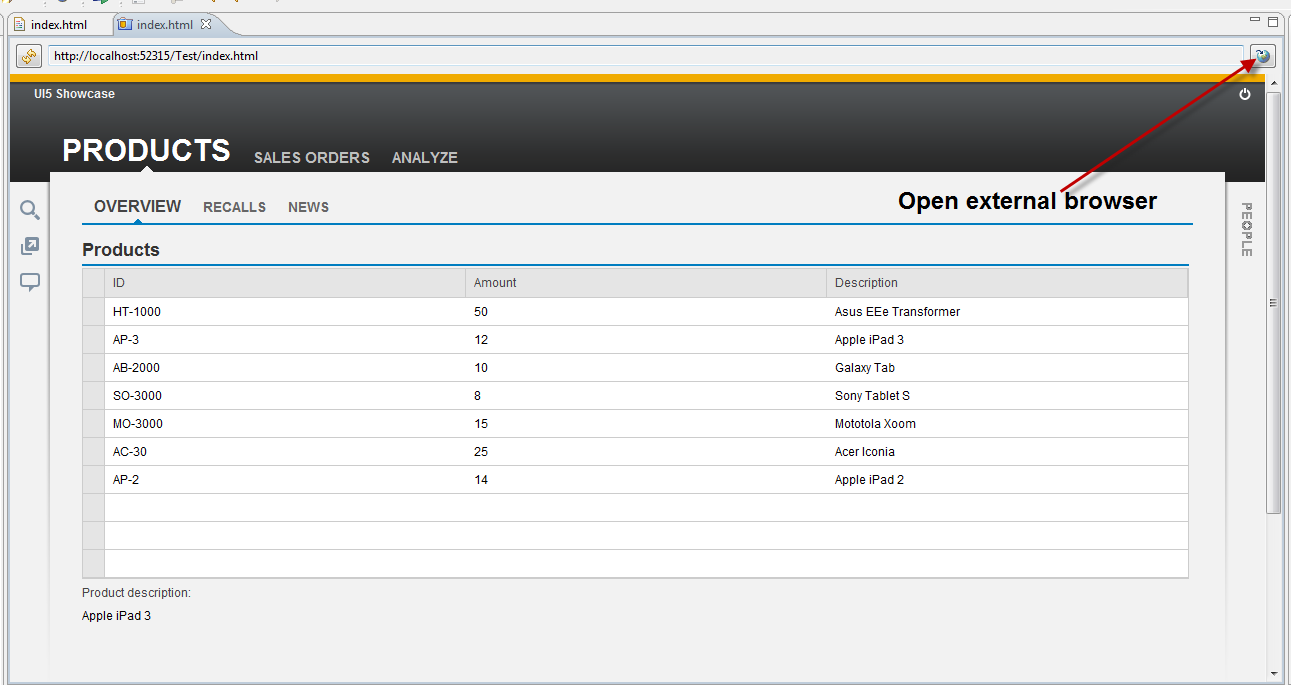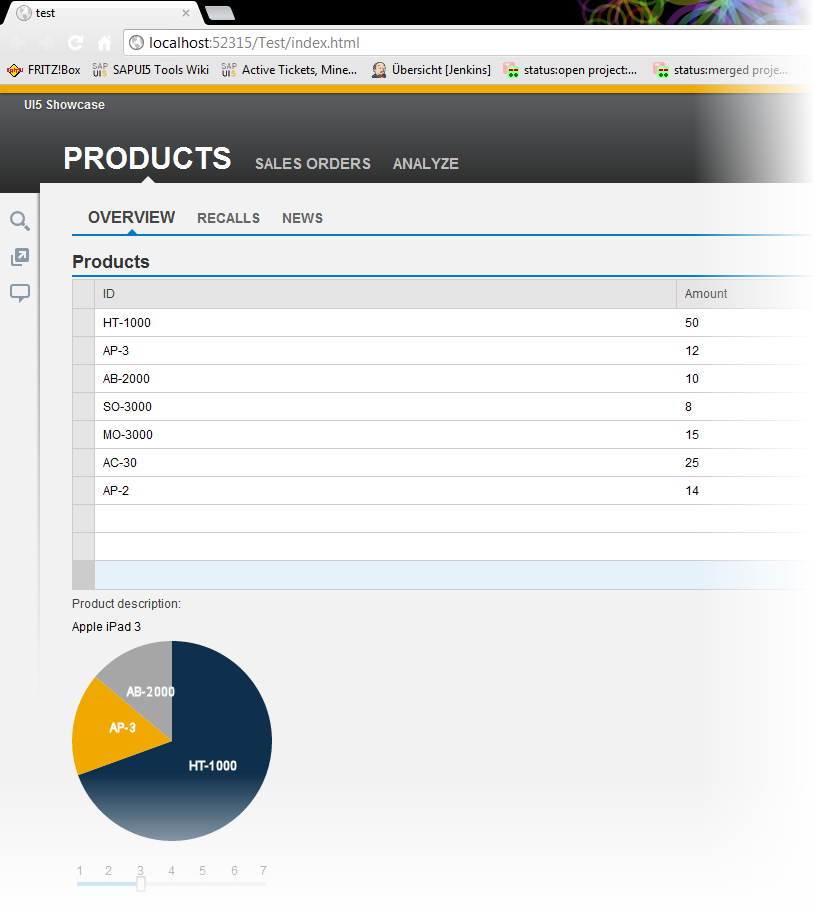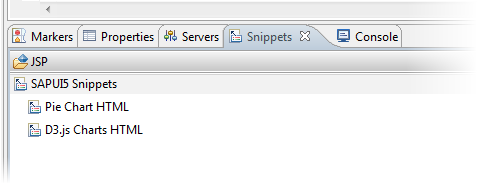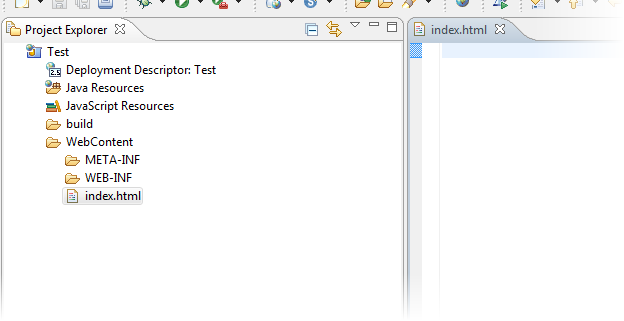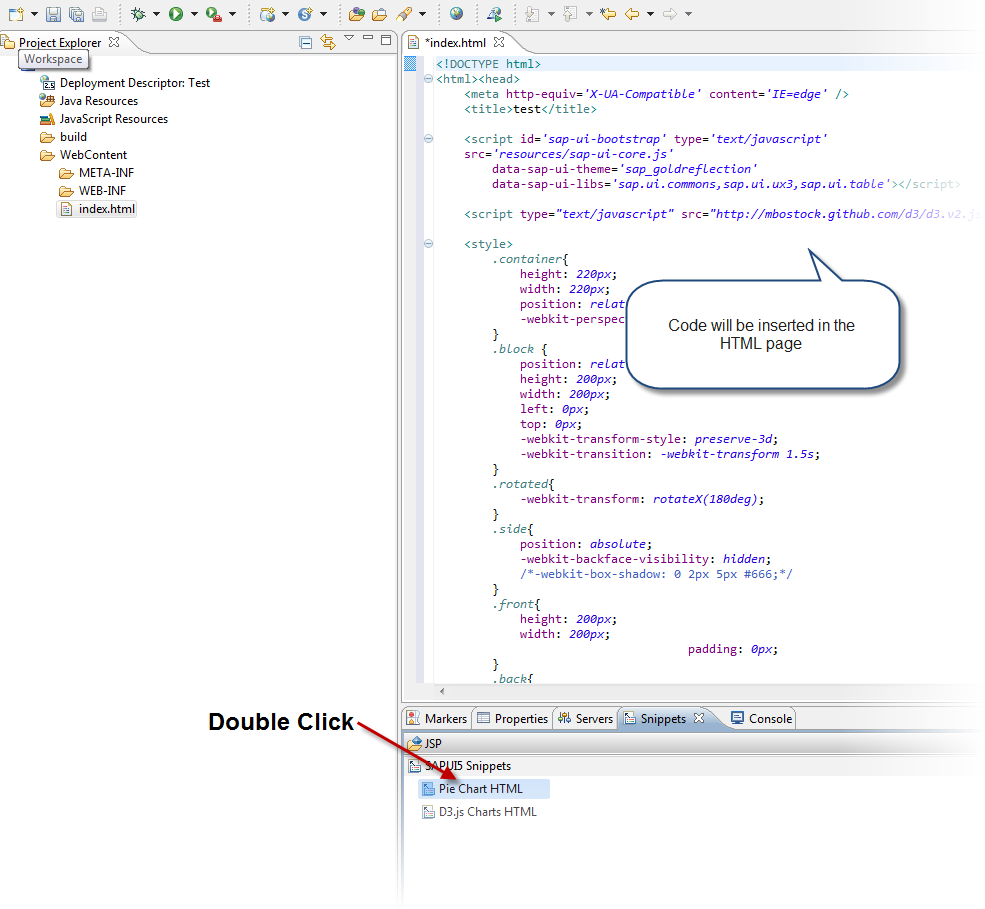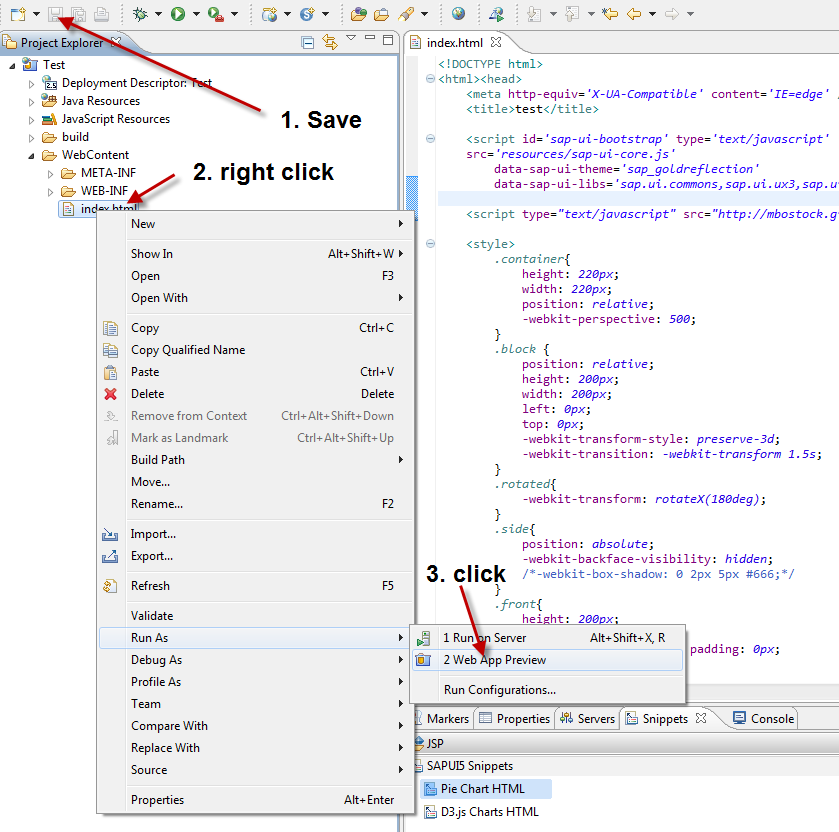SAPUI5 snippets are templates and examples on how to use the SAPUI5 runtime and controls.
Context
You can add SAPUI5-specific code parts, so called SAPUI5 Snippets. SAPUI5 snippets are available as prepared HTML pages with no separation between model,
view and, controller (MVC) and they are generated during startup of the Eclipse runtime.
Procedure
-
To open the Snippets view, proceed as follows:
-
Choose .
-
In the Show View dialog, choose and confirm you selection with
OK.
The Snippet view opens.
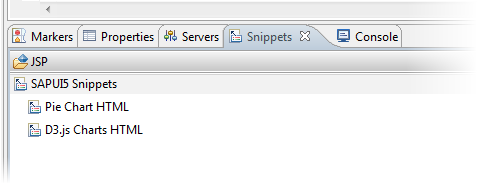
-
To insert a snippet, proceed as follows:
-
Open the index.html of your application project in the HTML editor.
-
Delete all content.
-
To insert the snippet code, double click the snippet or use
drag&drop.
-
Save the code and run it in the integrated browser.
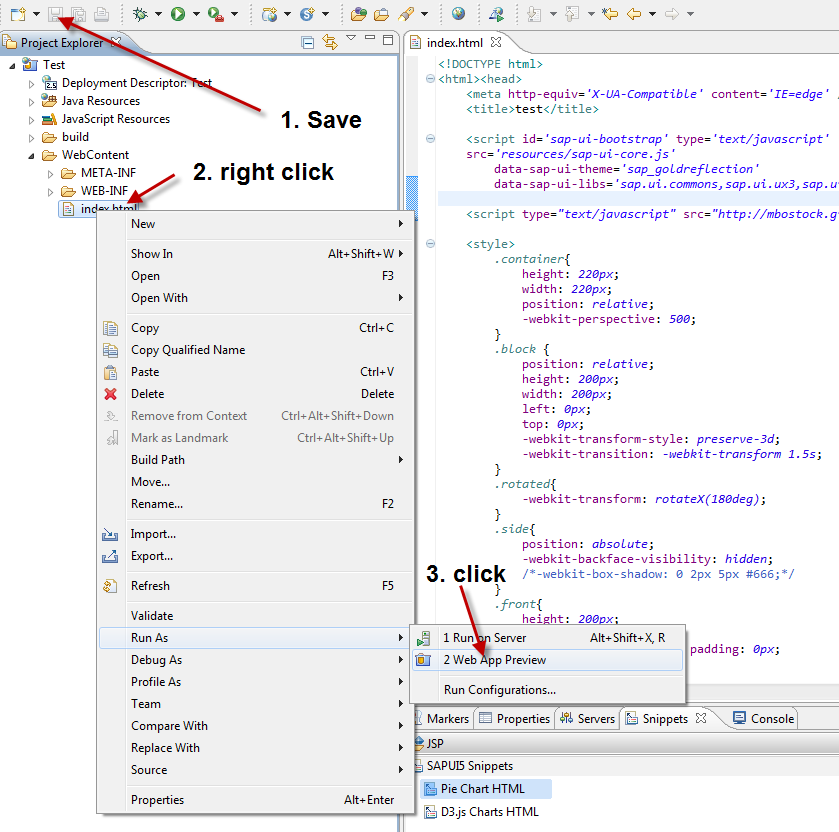
Note
If you have problems with incorrect rendered pages, open the
external browser.
Results
The page should then be displayed correctly: