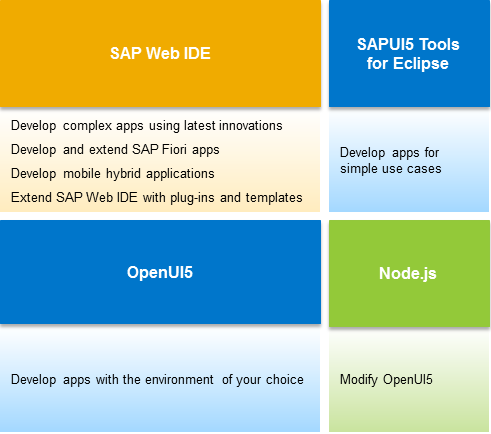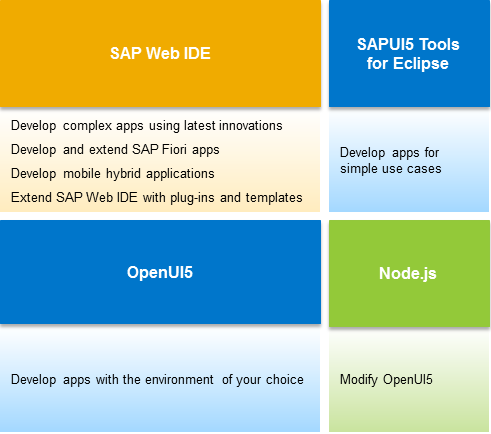Development Environment
This part of the documentation gives you guidance on the most common and recommended use cases of the installation, configuration and setup of the UI development toolkit for HTML5 (OpenUI5) development environment.
Depending on your use case, you can choose one of the following development
environments.