Defining Groups for Fast Navigation (F6)
Adjacent controls within the tab chain can be grouped. Within such a group, F6 skips all controls of the group and moves the focus to the first control in the tab chain of the next group. Shift + F6 moves the focus to the first control of the previous group. Adjacent tab chain elements between groups are automatically handled as one group. For nested groups, the most concrete group is used.
Basically, an F6 group is defined via the attribute data-sap-ui-fastnavgroup="true" on a DOM element. Several options exist to implement fast navigation support in controls.
We recommend that you do not provide fast navigation support for small controls such as Button or InputField. The fast navigation feature is intended for large, more complex controls containing multiple "tab-able" elements to enable the user to quickly jump over controls if needed.
This is the preferred option and can be used for many use cases. If a control or an element with a DOM representation wants to define an F6 group on its root element, use the CustomData mechanism in the init function of the control or element to set the attribute.
#!jsinit = function(){
//...
this.data("sap-ui-fastnavgroup", "true", true/*Write into DOM*/);
//...
};
The RenderManager writes the attribute automatically during rendering when the writeControlData or writeElementData is called. The application can also change the custom data if desired.
#!js
render = function(oRenderManager, oControl){
//...
oRenderManager.writeAttribute("data-sap-ui-fastnavgroup", "true");
//...
};
In this case it is difficult for an application to adapt the behavior.
It may be necessary that a control has to provide a custom fast navigation handling, for example, if the DOM structure of the control does not allow to define suitable navigation groups with one of the options described above. The following picture shows how the central fast navigation handling (a) outside the control collaborates with the custom handling inside the control.
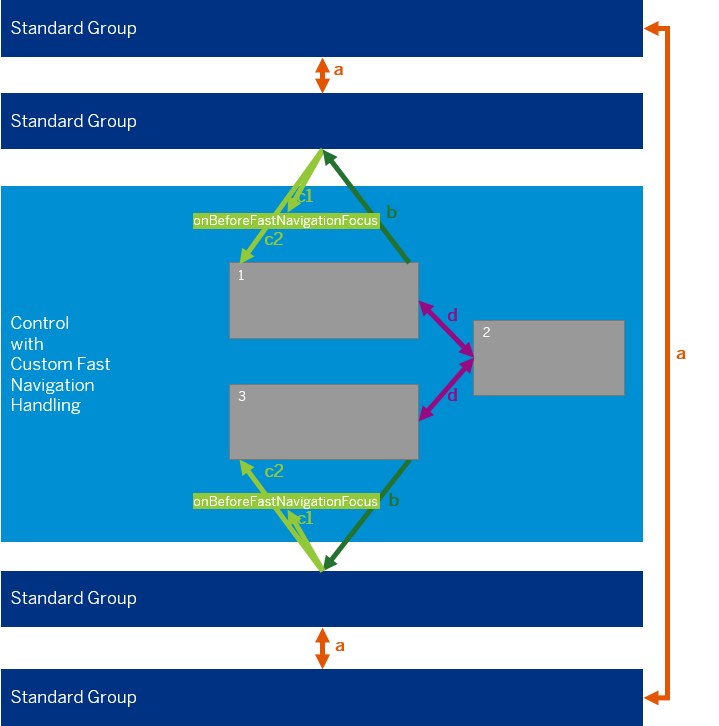
#!jsrender = function(oRenderManager, oControl){
//...
oRenderManager.writeControlData(oControl);
oRenderManager.writeAttribute("data-sap-ui-customfastnavgroup", "true"); //Attribute must be on the root element of the control.
//...
};
To implement the custom F6 behavior within the control (d), use the event handlers onsapskipforward (F6) and onsapskipback ( Shift + F6 ). When preventDefault is called on the provided event, the central fast navigation handling ignores the event.
#!jsonsapskipforward = function(oEvent){ //F6
var oTarget = findNextDomRefToFocus(oEvent.target); //Search for the next DOM element within the control which should be focused.
if(!oTarget){
//target is in the last group -> focus should jump to the first group after the control (done by the central handling, preventDefault not called)
}else{
oEvent.preventDefault();
jQuery.sap.focus(oTarget);
}
};
onsapskipback = function(oEvent){ //Shift+F6
var oTarget = findPreviousDomRefToFocus(oEvent.target); //Search for the previous DOM element within the control which should be focused.
if(!oTarget){
//target is in the first group -> focus should jump to the first group before the control (done by the central handling, preventDefault not called)
}else{
oEvent.preventDefault();
jQuery.sap.focus(oTarget);
}
};
If the focus resides within the control and jumps out of the control (b) when pressing F6 or Shift + F6 , the onsapskipforward and onsapskipback events should not be handled (no preventDefault call).
-
target: Specifies the DOM element that the central handling tries to focus within the custom handling area
-
source: Specifies the DOM element which is the starting point for the calculation of the next/previous element to focus; this is usually the element that is currently focused
-
forward: Specifies whether forward (F6) or backward ( Shift + F6 ) navigation is used
#!jsonBeforeFastNavigationFocus = function(oEvent){
var oTarget;
if (jQuery.contains(this.getDomRef(), oEvent.source)) {
//The source is within the custom area (e.g. might happen when the focus is on a popup which is attached to an element within the custom area)
oTarget = oEvent.forward ? findNextDomRefToFocus(oEvent.source) : findPreviousDomRefToFocus(oEvent.source);
}else{
//The source is outside of the custom area
oTarget = oEvent.forward ? findFirstDomRefToFocus() : findLastDomRefToFocus();
}
if(oTarget){
oEvent.preventDefault();
jQuery.sap.focus(oTarget);
}
};